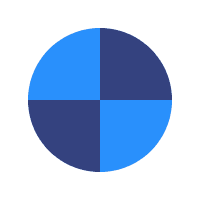Zscaler Private Access Connector
Category: AMI
Sub Category: Network Infrastructure, Security, Business Intelligence & Advanced Analytics
ZPA Connectors provide the secure authenticated interface between a customer’s servers and the Zscaler Private Access cloud. App Connectors can be deployed in several forms. Zscaler distributes a standard virtual machine (VM) image for deployment in enterprise data centers, local private cloud environments such as VMware, or public cloud environments such as Amazon Web Services (AWS) EC2. Additionally, Zscaler provides packages that can be installed on supported Linux distributions. Connectors can be co-located with your enterprise applications, or they can be deployed in any location that has connectivity to the applications. Typically, they are deployed on network segments that can access secured applications and the ZPA cloud simultaneously, such as in a DMZ. Connectors only connect outbound; they do not need any inbound open ports to operate correctly.
Product Overview
The Zscaler Private Access (ZPA) service enables organizations to provide access to internal applications and services while ensuring the security of their networks. ZPA is an easier to deploy, more cost-effective, and more secure alternative to VPNs. Unlike VPNs, which require users to connect to your network to access your enterprise applications, ZPA allows you to give users policy-based secure access only to the internal apps they need to get their work done. With ZPA, application access does not require network access.
While ZPA is for connecting users to an enterprise’s internal applications, Zscaler Internet Access (ZIA) is for connecting users to public applications on the internet. To learn more about ZIA architecture, see About the ZIA Cloud Architecture.
Additionally, ZPA decouples applications from the physical network so you can provide seamless connectivity to private internal applications and assets whether they are in the cloud, the data center, or both. It also adjusts dynamically to network changes, so you can move your resources without impacting user access.
You can configure settings and policies on a central ZPA Admin Portal, which also feature dashboards where you can see your users and the apps they access, and monitor the health of your servers and resources. You can configure ZPA to automatically discover servers and applications when users request them, or you can configure them manually as well. You then define policies that specify which apps users or groups can use, and ZPA allows them to connect to those apps only. ZPA renders your applications invisible to all but the authorized users and unroutable to anyone.
Like all Zscaler offerings the ZPA service is based on Zscaler’s global cloud platform. So, there is no requirement for additional hardware or upgrades to existing hardware.